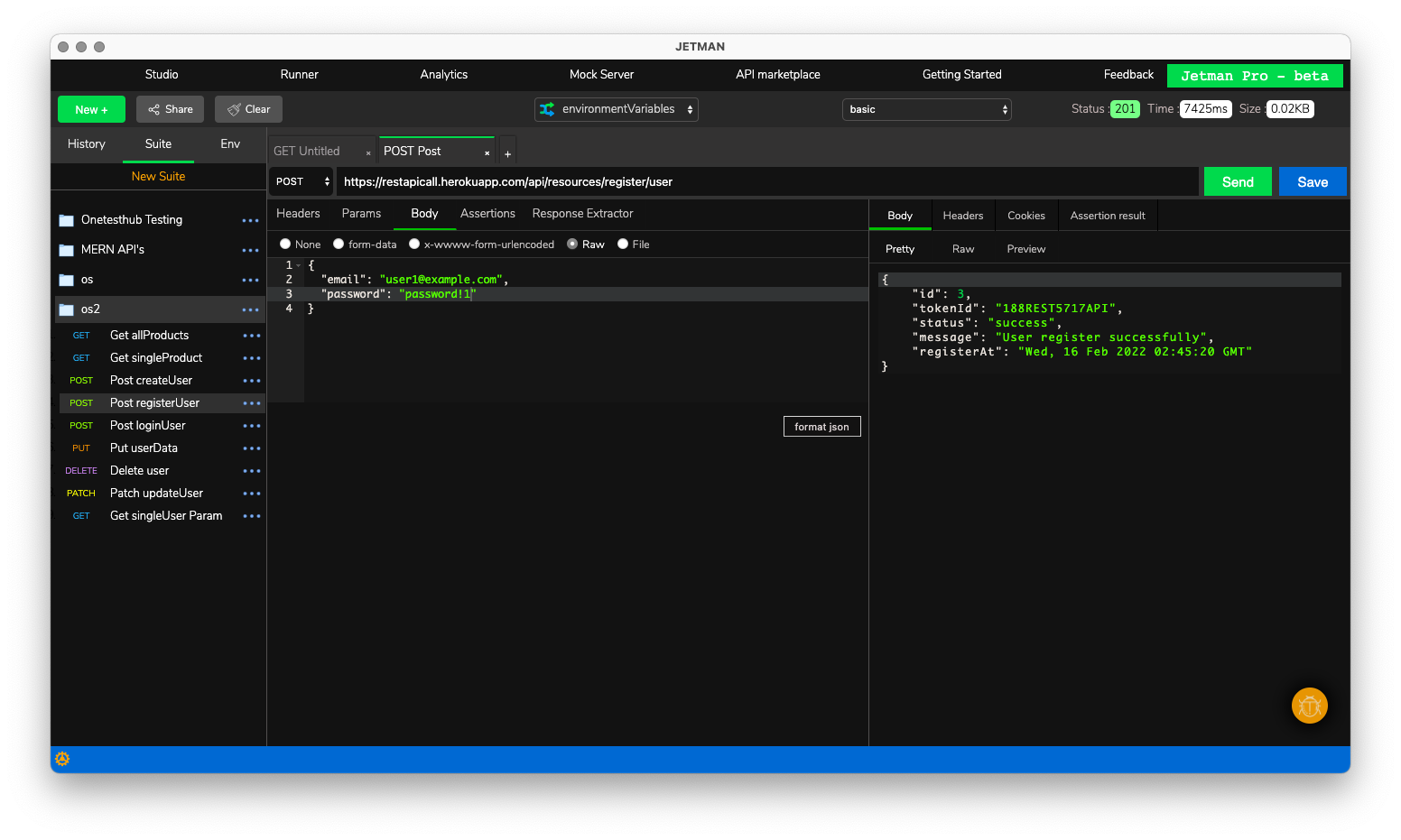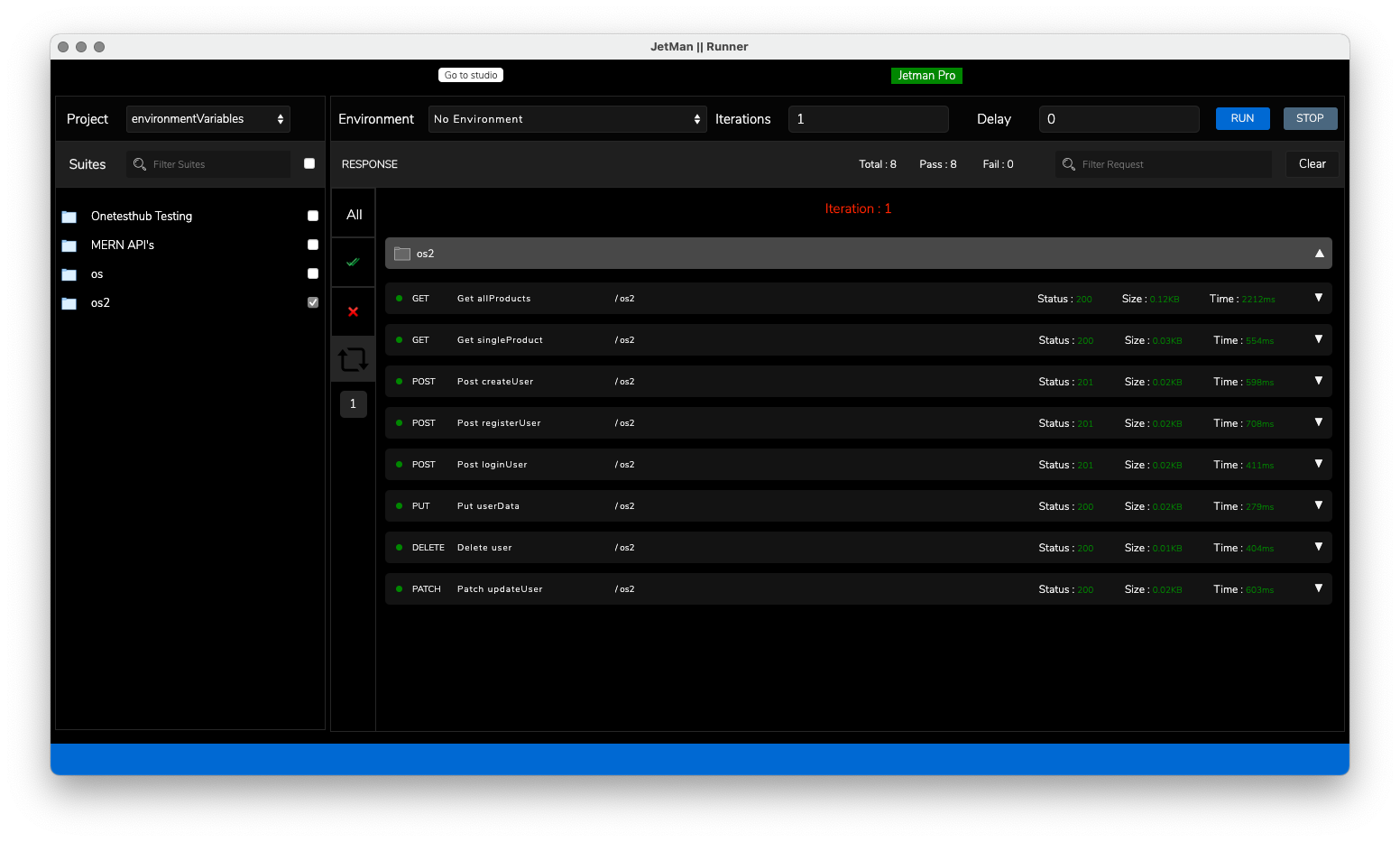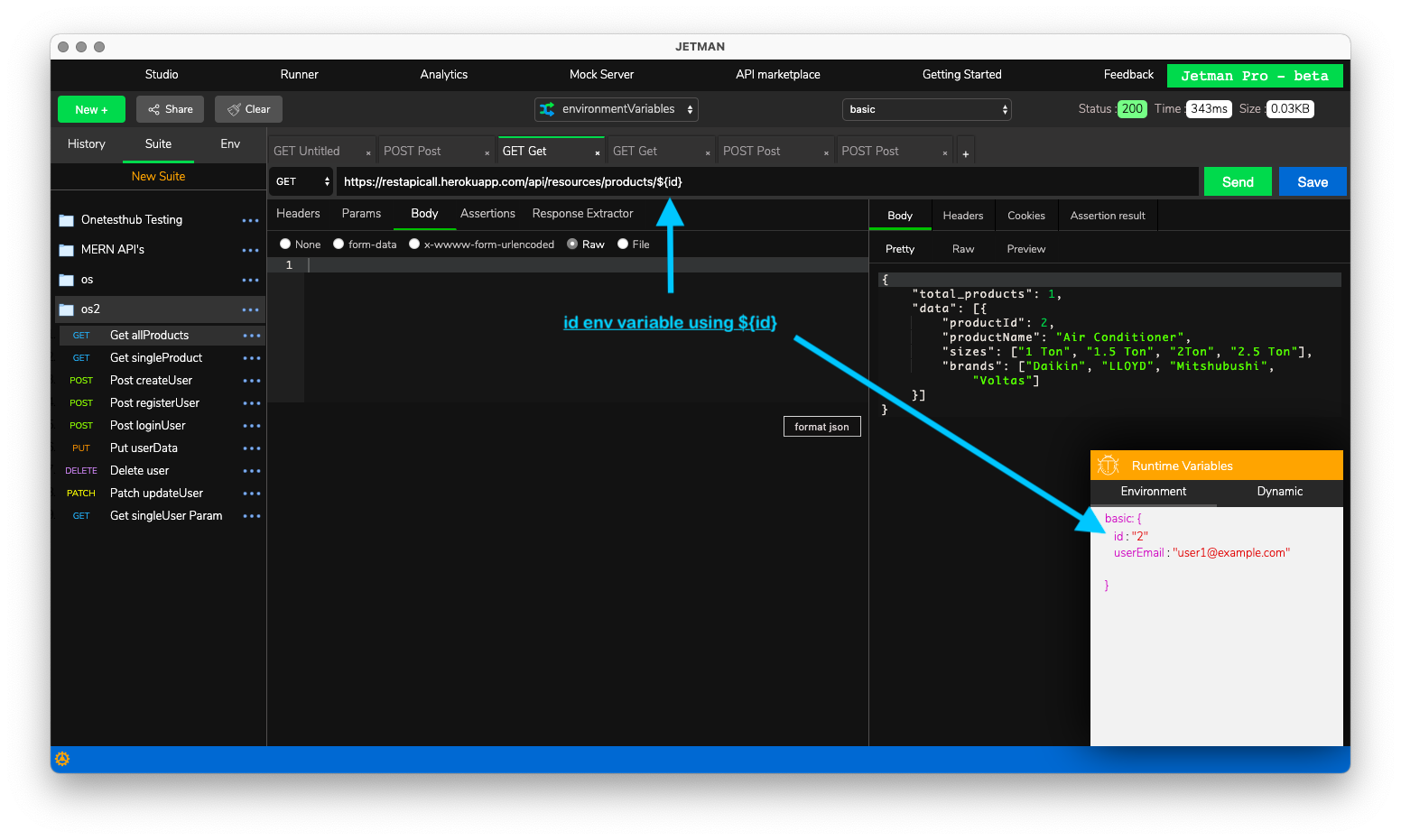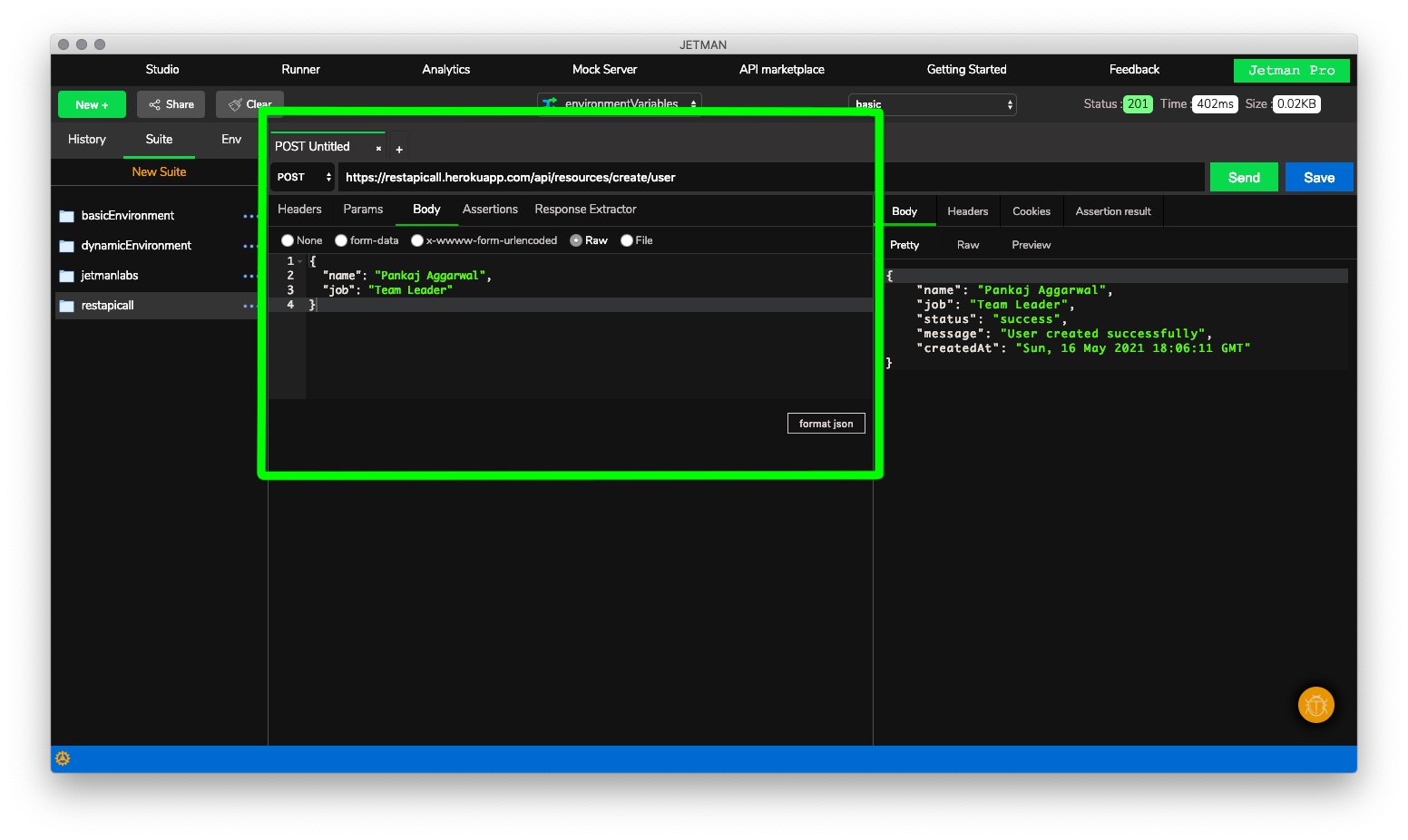
Specify URL, params, headers, and authorization for request.
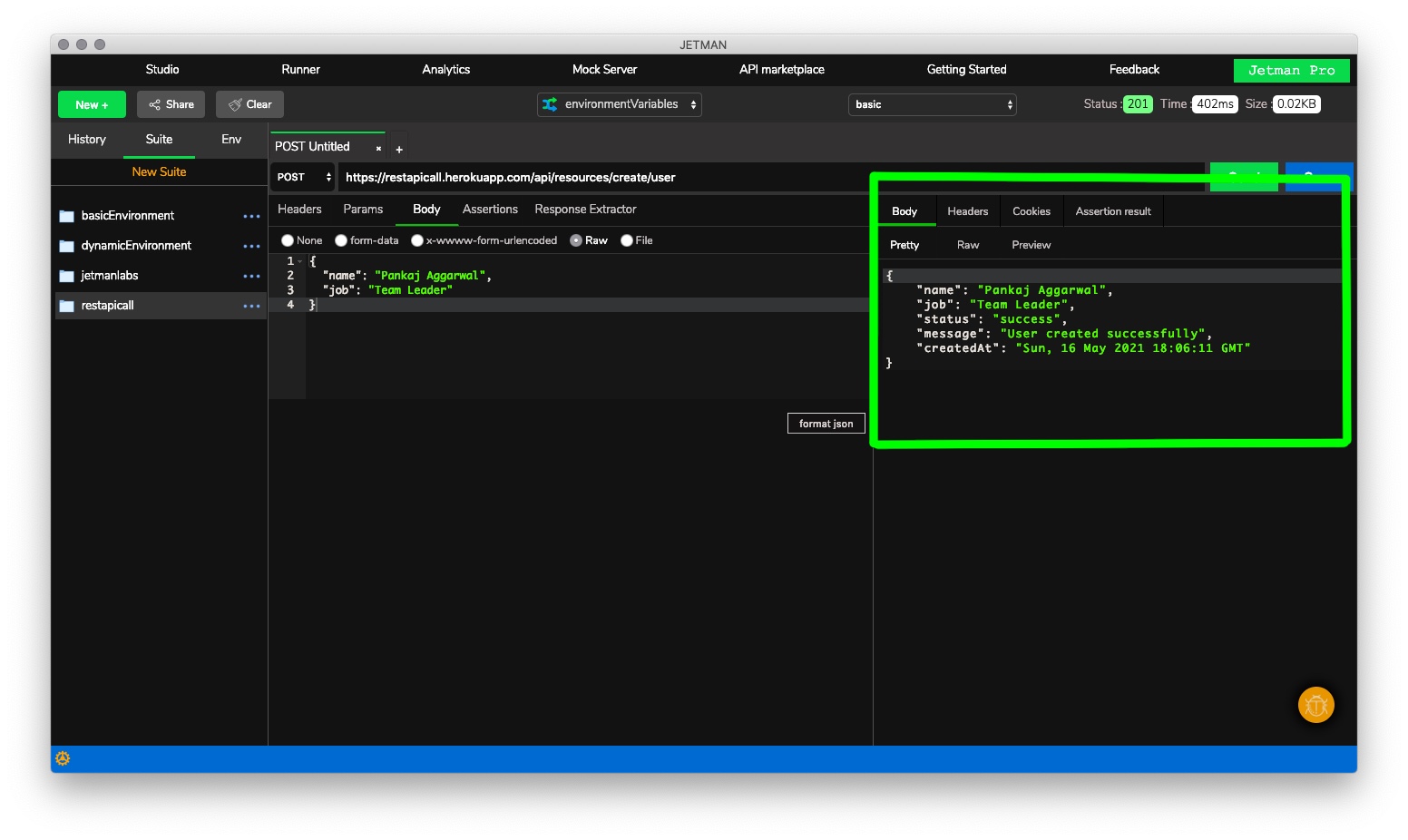
Get the detail's of response like status code, body, headers, cookies, and more!
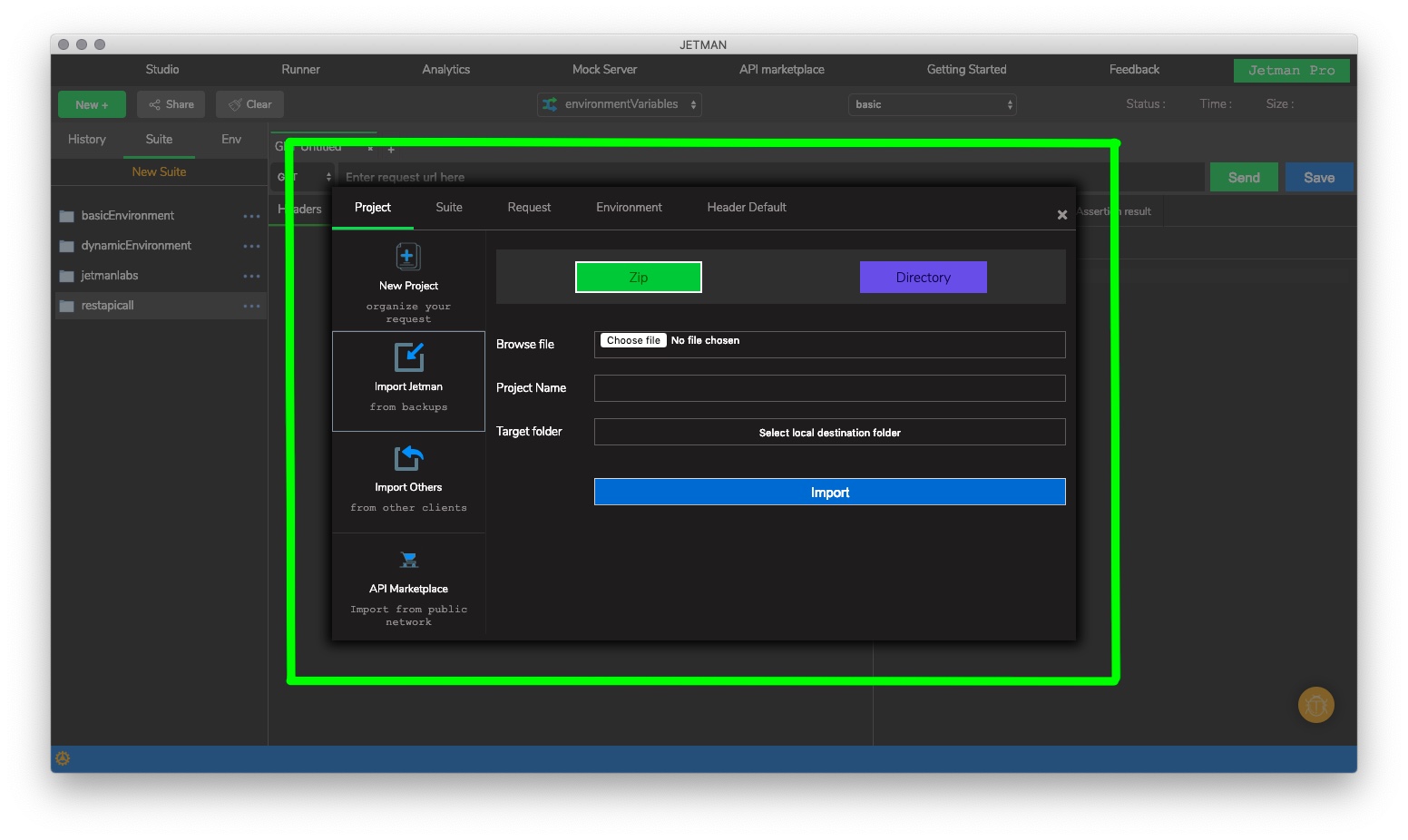
Create suites, requests, evironments & much more, import and export your data locally or through github.
Our Products
All of our products are ready to go, easy to use and offer great value to any kind of business.
MOCK
Jetman mock API server simplify design and help your API will run the way it's supposed to in production.
RUNNER
Run multiple suites with multiple iterations in one click and get each request response neatly and every details. Download Jetman app for this product.
ANALYTICS
Jetman Analytics helps you identify problems with your API including poor performance, response errors, and production readiness. Coming Soon...
API-CLIENT
Jetman API-Client is used to create and save queries. Send requests, inspect responses, and easily debug APIs. Download Jetman app for this product.
API-MARKETPLACE
API-Marketplace allows to publish APIs, so developers can discover them by categories, or search to find the API they are looking for.
DOCUMENTATION
Documentation lets you export your local suites to marketplace and generate documentation for your customers or other stakeholders to know how to use api's.
Jetman support postman workspaces and collection Import
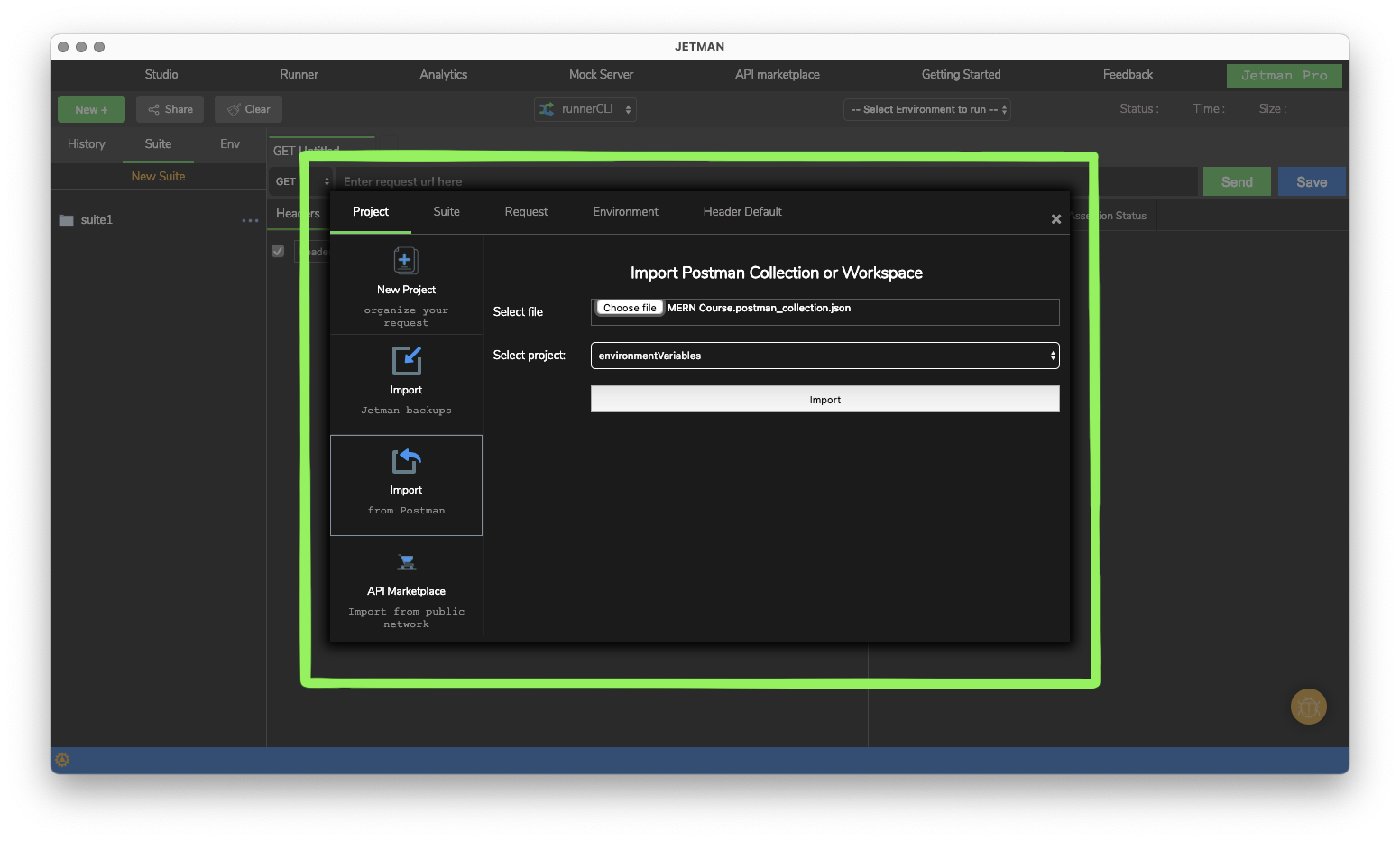
Reuseable Variables
Create environment and dynamic variables globally or use them at any suites or inputs. Extract response and store in Variables.
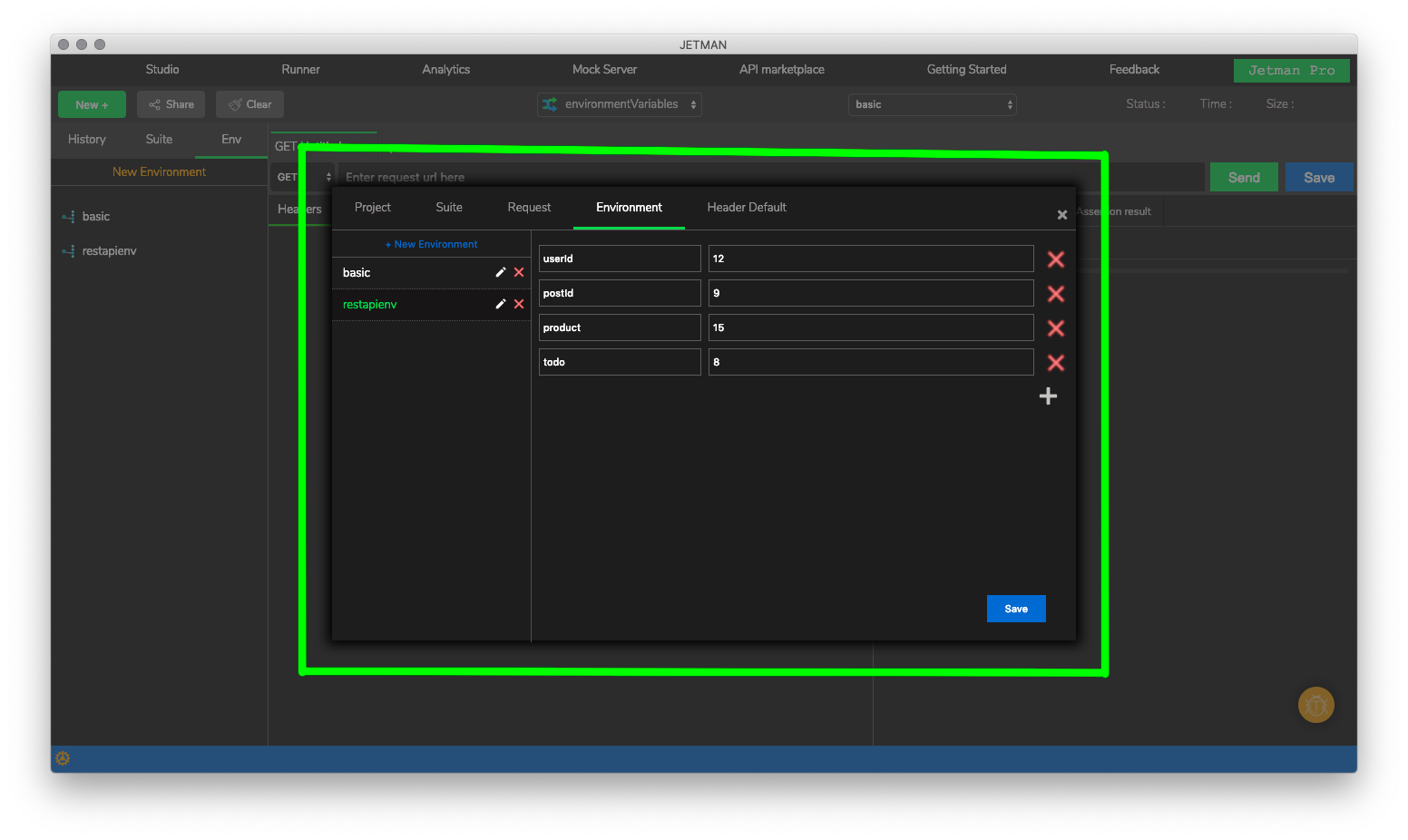
Assertion and Debugging
Add one or multiple javascript assertion library to add extra check to validate your suite success.
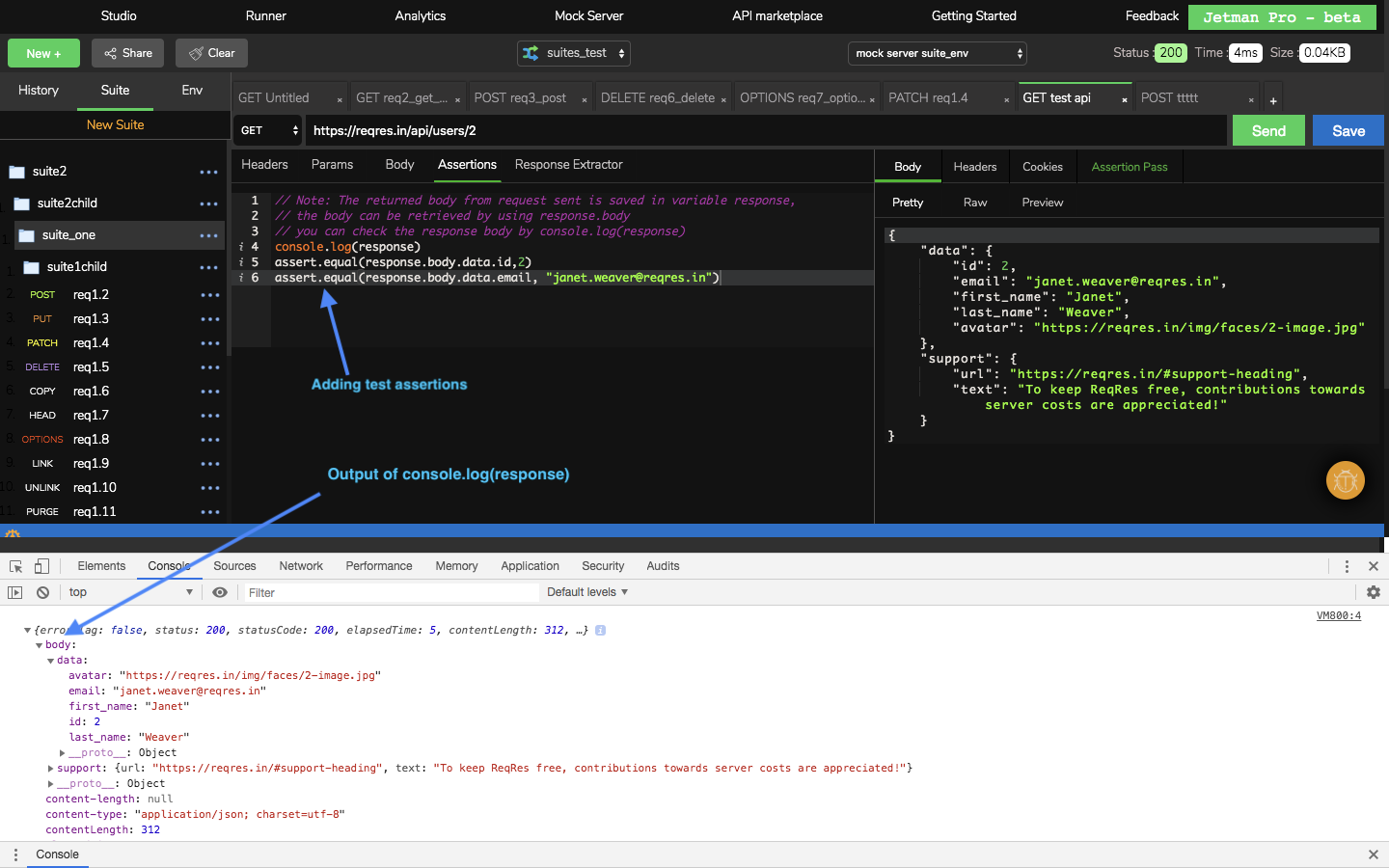
Extract Response data and set Runtime variables
Jetman provides advanced capability to extract response data into runtime variables and use in subsequent api calls for full automation.
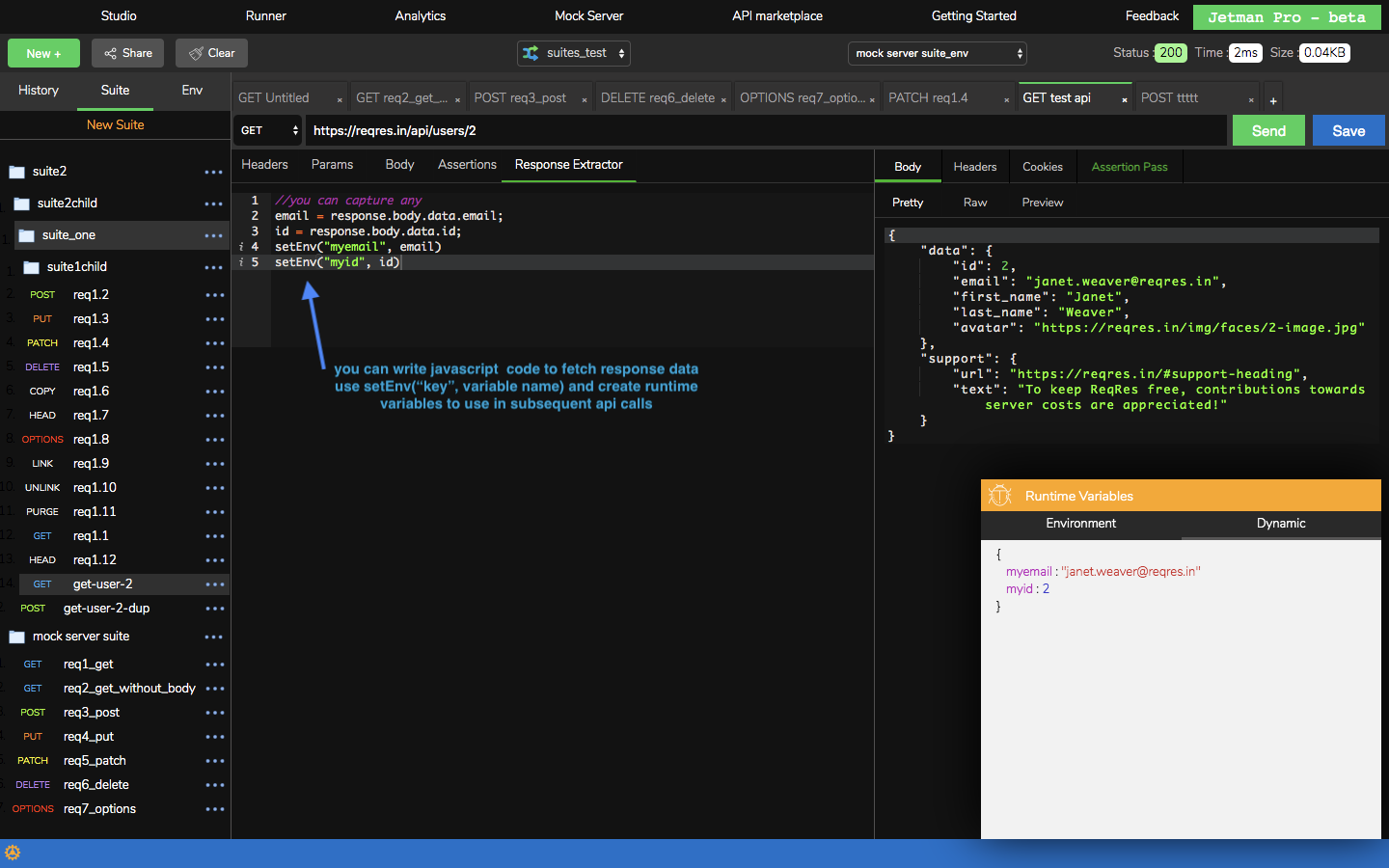
Continious Integration Testing
Integrate with continous integration pipeline using JetRunner CLI Click here to download Node Module.
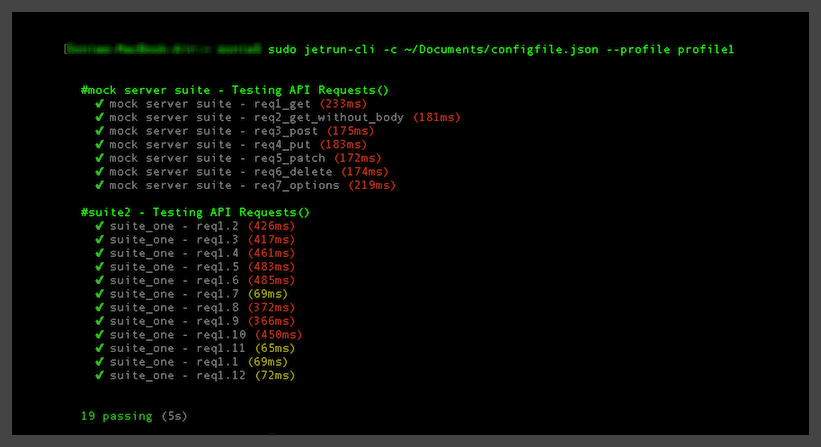
Jetman Runner
Run multiple suites with multiple iterations in one click and get each request response neatly and every details.
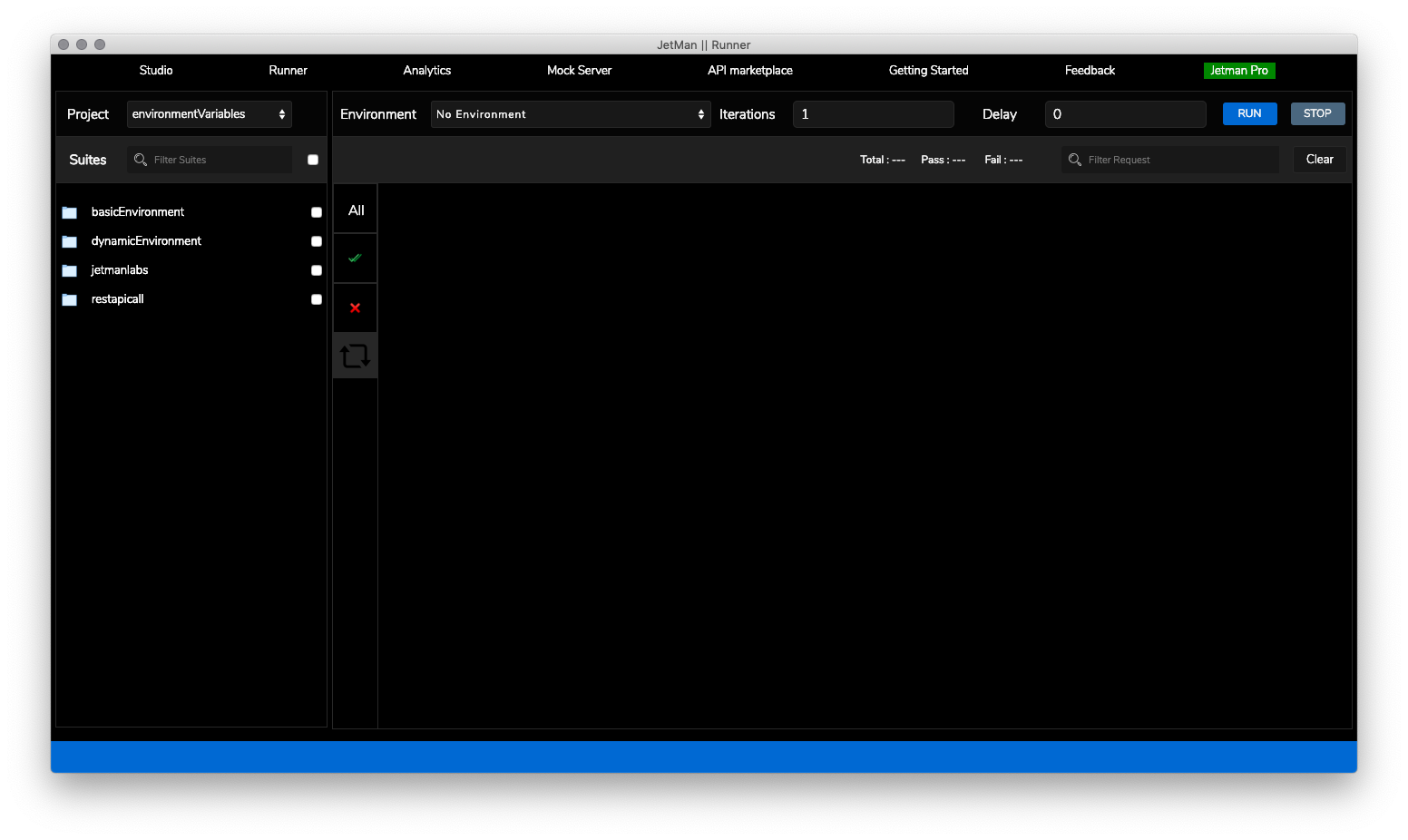
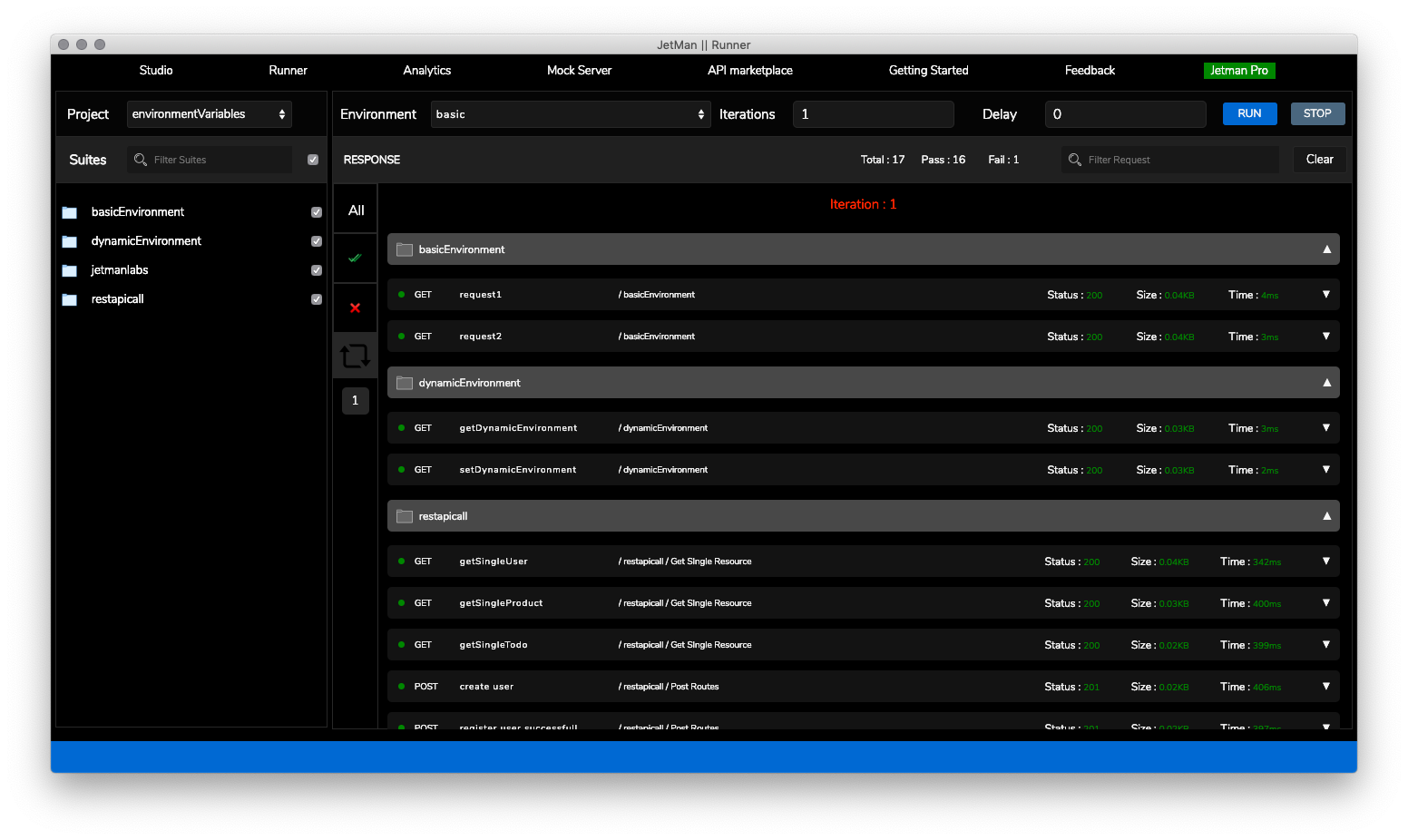
Tutorial Videos
1 - Introduction
11 - Postman Import
12 - Jet Runner CLI (Part 1)